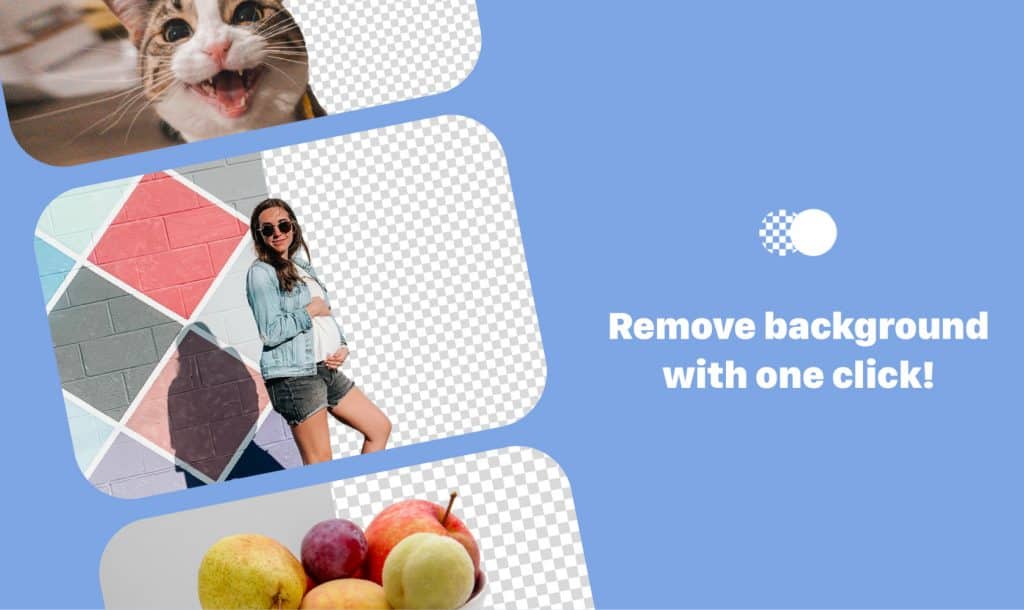Background Remover with just one click
Easily remove image backgrounds online using Ssemble’s free background remover tool. No need for third-party photo editors – everything can be done on Ssemble! With just one click, eliminate the background from your photo. Adjust background transparency, apply blur, or pick a color replacement.
All online – remove image backgrounds right in your web browser. No software required! You can also use our video background remover to edit out backgrounds in videos with a single click. Enhance your content with sound effects, background music, and video clips from our media library.
How to Use Background Remover
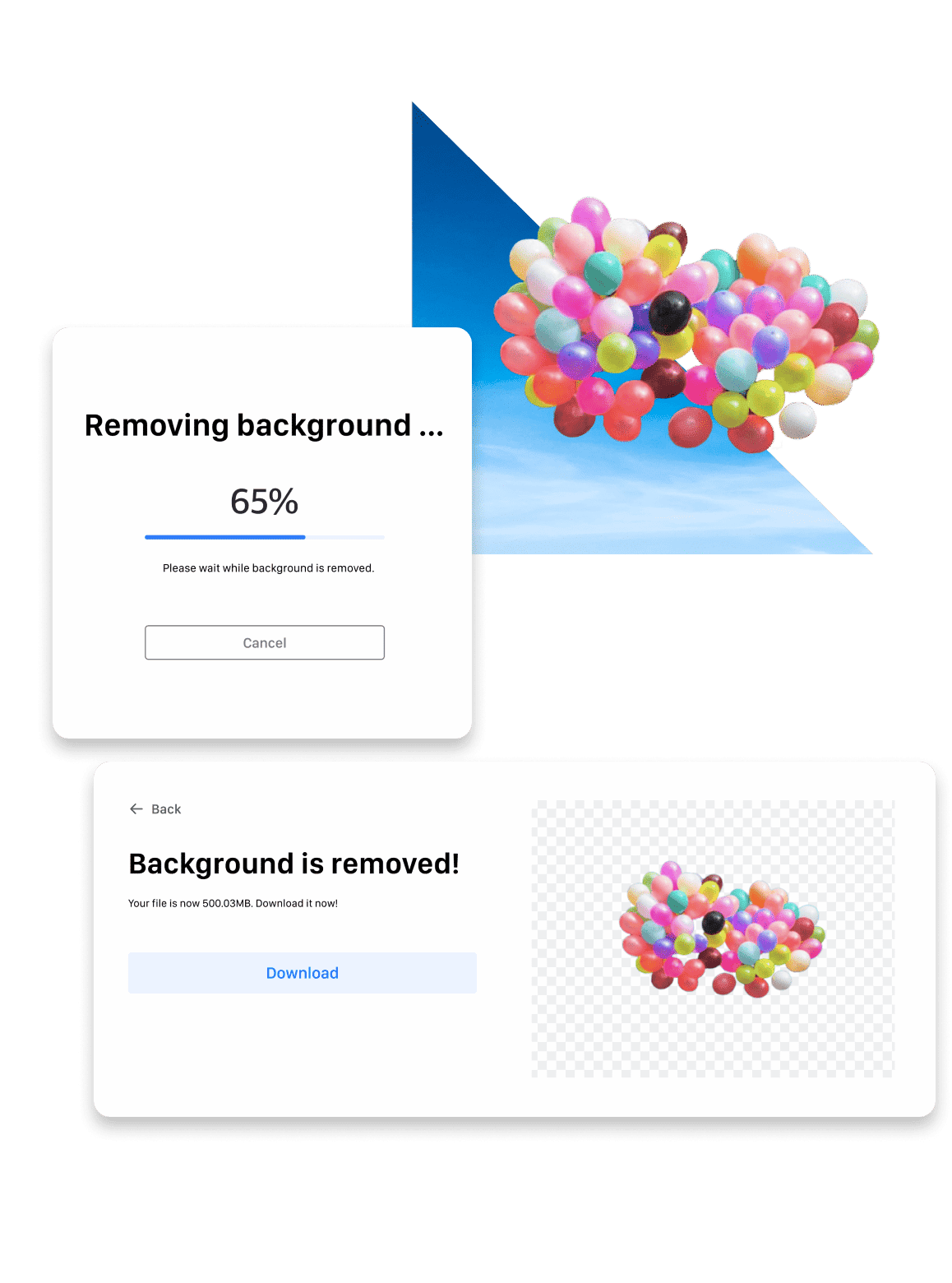
- Upload: Upload your image on Ssemble.
- Remove background: It will automatically remove the background from the image.
- Export or create a video: Once you’re satisfied with your edits, click on ‘Download Image.’ Alternatively, you can use Ssemble’s free video editor to create a video!